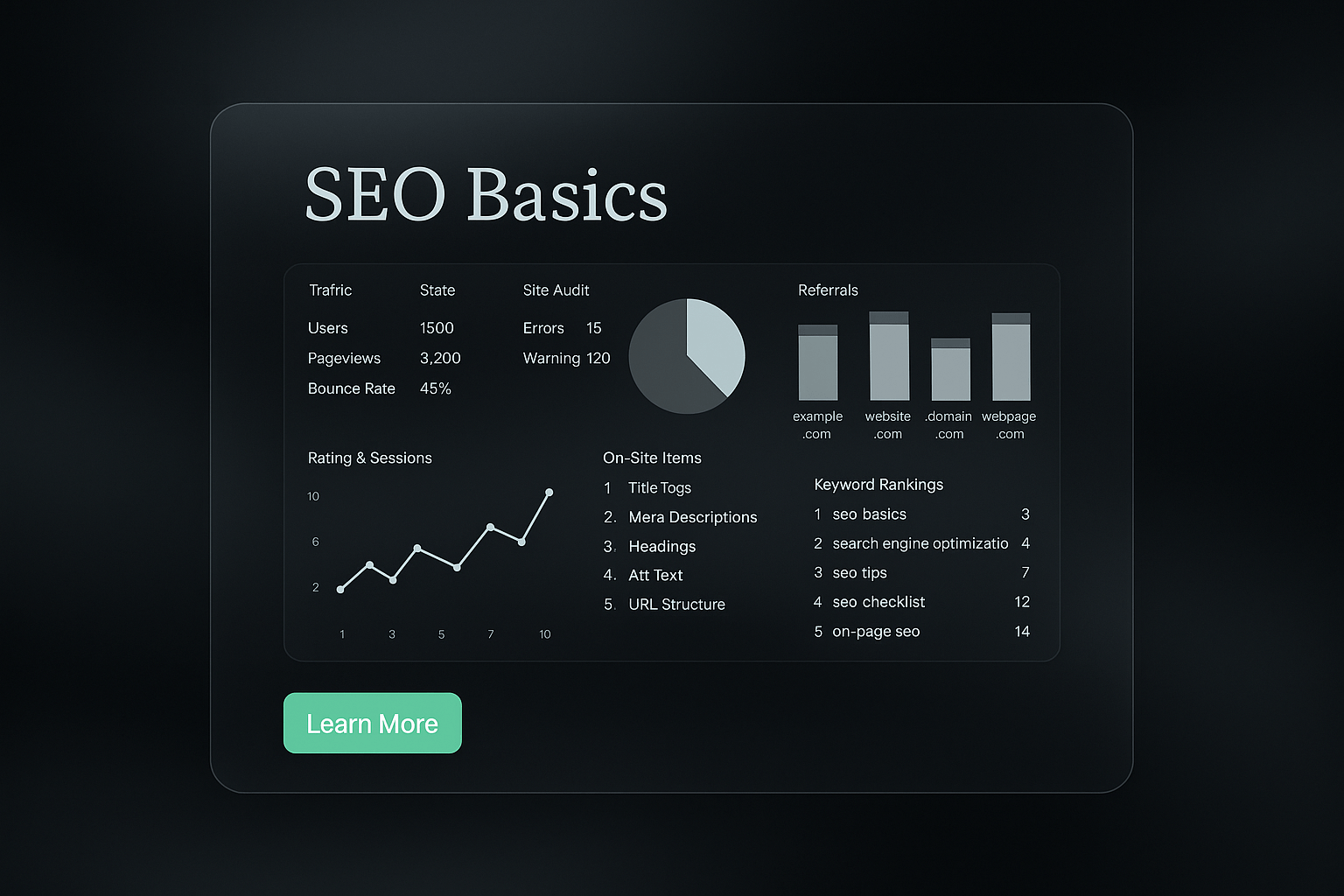9 AI Video Generators: Transform Your Vision Into Reality

Creating engaging video content is essential for anyone looking to make an impact online. Whether you're a social media creator, small business owner, marketer, or remote worker, video has become the primary way to connect with audiences. However, traditional video production often requires significant time, money, and technical skills that put it out of reach for many creators. That's changing rapidly with the emergence of AI video generation tools.
AI video generators are making professional video creation accessible to everyone. These tools take complex video editing tasks and simplify them through automation and intelligent algorithms. The best AI video generators combine powerful capabilities with simple, user-friendly interfaces - allowing anyone to create polished videos without specialized training. This represents a major shift from the days when quality video production required extensive manual work and technical expertise.
In this guide, We will explore the top AI video generation tools available right now. We will analyze what makes each platform valuable, looking at factors like ease of use, key features, customization options, output quality, and overall value for money. By the end, you'll understand which AI video generator best matches your specific needs and budget, enabling you to create more engaging video content for your audience.
1. revid.ai
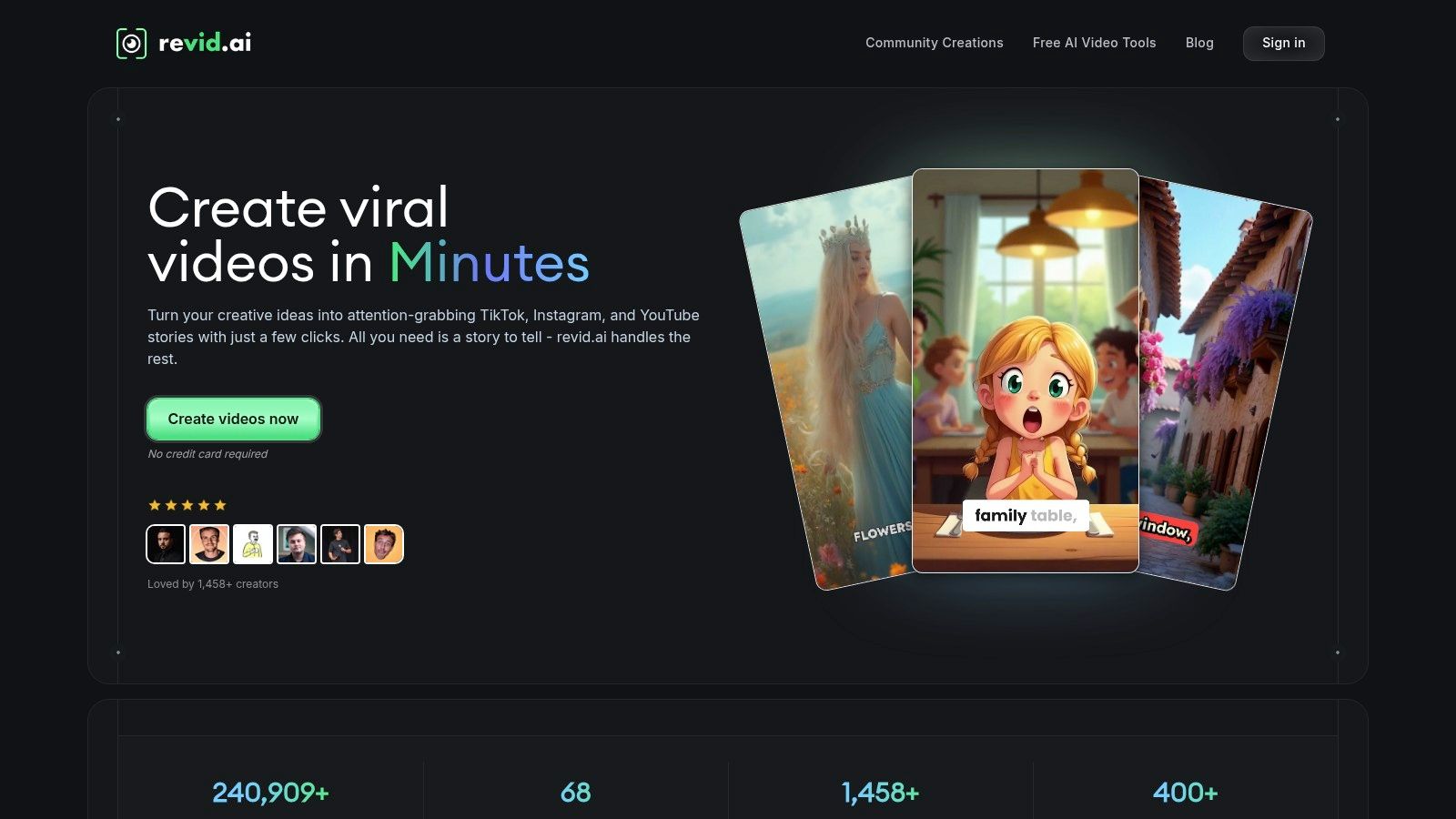
revid.ai is a practical video creation platform built for content creators at all skill levels. Whether you're starting out on social media or running professional marketing campaigns, this tool helps turn your ideas into engaging videos for platforms like TikTok, Instagram, and YouTube.
The platform excels at making video creation straightforward and quick. You can start creating immediately with no credit card required for signup. Even those new to video editing can quickly learn the interface and begin producing content - a major advantage over complex editing software that often needs extensive training.
Key Features and Benefits:
- Simple Video Creation: Create engaging videos quickly without needing complex editing skills
- Social Media Ready: Videos are automatically optimized for major social platforms
- Global Reach: Supports 32 languages, enabling creators to connect with audiences worldwide
- Proven Success: Used by over 1,458 creators across 68 countries, with many videos reaching 100,000+ views
- Easy Access: Open to everyone regardless of technical skills, with no credit card needed to start
Pros:
- Simple interface with free signup
- Supports 32 languages and used in 68 countries
- Track record of success with viral videos
- Quick video creation for social media
- Works well for both beginners and experienced creators
Cons:
- Limited advanced editing capabilities
- Not ideal for complex video projects needing special effects
Pricing and Technical Requirements:
While specific pricing isn't listed, the no-credit-card signup suggests a freemium model or trial period. The platform likely needs just a stable internet connection and standard web browser to run.
Getting Started:
Starting with revid.ai is simple - visit their website and create an account without entering payment details. Then explore the features and begin creating your first video.
Why It Stands Out:
revid.ai deserves recognition for making video creation accessible while delivering real results. Its user-friendly design and focus on social media optimization help creators effectively reach and engage their audiences. Though it may not replace professional editing software, its speed and simplicity make it valuable for content creators focused on social media success.
Website: https://revid.ai
2. Runway ML
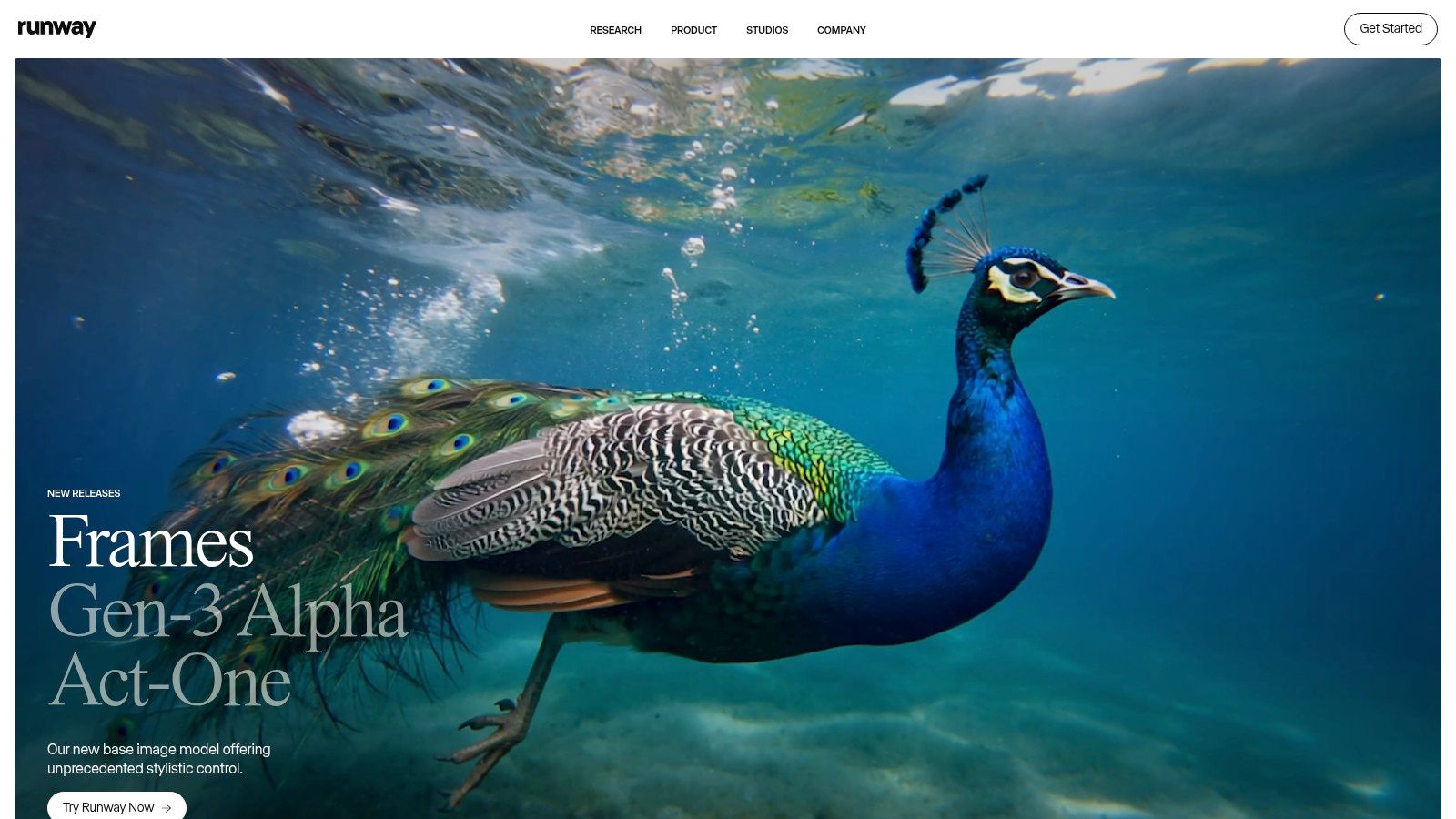
Runway ML is a high-end AI video platform for creating and editing professional video content. Its standout features go beyond basic text-to-video functions to include advanced editing tools, motion graphics, and AI-powered visual effects. This makes it especially useful for content creators, marketing teams, and small businesses looking to make better videos.
The platform excels at turning text descriptions into video clips - perfect for quickly creating social media content. Its professional editing capabilities let you track moving objects, remove unwanted elements, and add special effects with precision. The platform also includes real-time collaboration tools, making it easy for teams to work together on video projects.
Key Use Cases:
- Social Media Videos: Create engaging clips for TikTok, Instagram Reels, and YouTube Shorts from text prompts
- Marketing Content: Make polished product demos and promotional videos using advanced editing tools
- Visual Effects: Apply AI-powered effects, style transfers, and rotoscoping for unique visuals
- Content Updates: Transform existing videos with AI editing and effects
Pricing:
The platform offers different subscription plans based on usage needs. While pricing is higher than basic video tools, the professional features justify the cost for serious creators. Check their website for current plan details.
System Requirements:
Since Runway ML runs in the cloud, you mainly need a good internet connection. The platform handles processing on their servers, so your computer requirements are minimal.
Compared to Other Tools:
While tools like Pictory and Synthesia focus on simple text-to-video conversion, Runway ML stands out by offering professional editing and AI effects. The platform provides more advanced capabilities for serious video production.
Getting Started Tips:
- Start with the platform's tutorials to learn the interface and main features
- Test different AI models to understand what's possible
- Use the collaboration tools to improve team workflows
Advantages:
- Professional-quality video editing and effects tools
- Easy-to-use interface despite advanced features
- Regular new features and AI model updates
Limitations:
- Higher cost compared to basic video tools
- Takes time to master all the advanced features
Website: https://runway.ml
For content creators focused on making high-quality videos, Runway ML offers powerful AI tools that go beyond basic video generation. Though the price point may not suit casual users, the professional features make it worthwhile for those committed to top-tier video production.
3. Synthesia

Synthesia helps businesses and educators create professional videos using AI avatars. The platform eliminates the need for traditional video production elements like cameras, actors, and film crews. Its focus on avatar-based content makes it particularly useful for companies wanting to produce high-quality videos efficiently.
The platform serves various users - from social media creators to business owners and marketing teams. You can quickly create explainer videos, product demos, social content, and training materials. The web-based interface means you can produce videos from any location with internet access. For new content creators, it provides an affordable way to test different video formats without major upfront costs.
Creating videos with Synthesia is straightforward, even for beginners. You start by writing your script and choosing an AI avatar from their collection of over 50 options. The platform then handles the animation and syncs the avatar's movements with your voiceover. You can also design custom avatars to match your brand identity. Pre-made templates help speed up the production process.
Key Features:
- 50+ AI Avatars: Select from a diverse avatar collection
- Multi-Language Support: Create content in multiple languages
- Custom Avatar Creation: Design unique brand avatars
- Template Library: Use pre-made templates for faster production
Pros:
- Quality Animations: Realistic, expressive avatar movements
- Simple Interface: Easy for all skill levels to use
- Professional Output: High-quality results without special equipment
Cons:
- Creative Limits: Focus on avatar videos may restrict some creative options
- Premium Pricing: Advanced features require higher-tier subscriptions
If you need help with video scripts before using Synthesia, check out these AI video script generators to get started.
Pricing: Subscription-based model with different tiers. Visit their website for current rates.
Technical Requirements: Requires stable internet connection
Synthesia excels at creating polished, avatar-based videos through its user-friendly platform. While it may not offer complete creative freedom like traditional video editors, it serves its core purpose well - helping users produce professional video content quickly and effectively.
4. Pictory
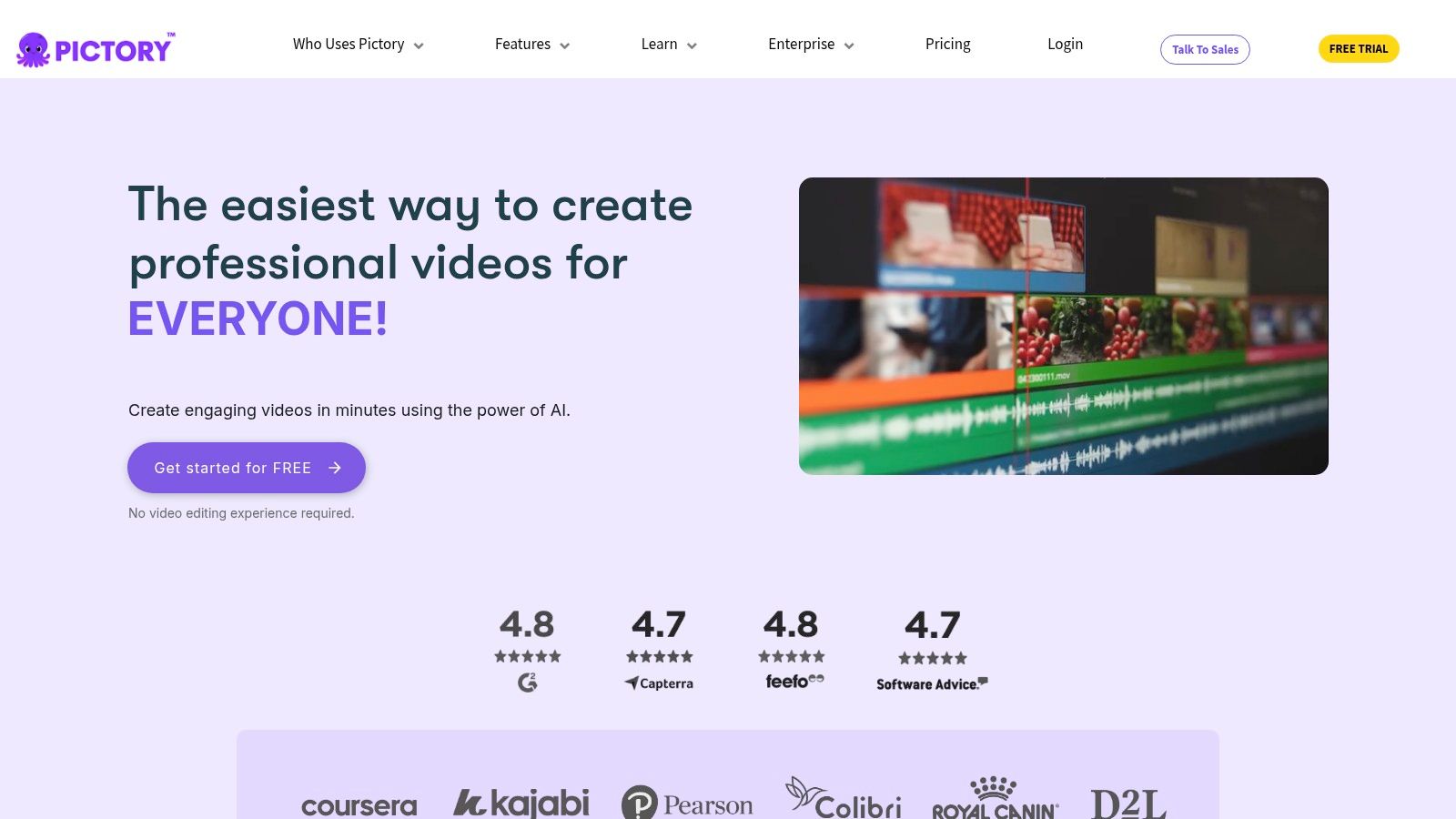
Pictory is a smart video creation tool that helps you turn long text content into engaging short videos. Perfect for content creators and marketers who want to quickly repurpose their existing materials into social media-ready clips. Think of turning your hour-long podcast into bite-sized video highlights in just minutes.
Key Features and Benefits:
- Smart Video Summary: The tool automatically picks out the key points from your long content and turns them into concise video clips - perfect for creating teasers from webinars or blog posts
- Auto-Captions: Your videos stay engaging even on mute with automatically generated captions
- Brand Elements: Add your logo, colors, and fonts to keep your videos on-brand
- Media Library: Access quality stock footage and music right in the platform
Real-World Uses:
- Turn blog posts into video summaries for social platforms
- Create highlight clips from webinars and podcasts
- Make video sales messages from written scripts
- Build quick educational videos from training content
What Works Well:
- Quick Results: Makes video creation much faster than manual editing
- Smart Repurposing: Gets more value from your existing content
- Fair Pricing: Options for different budgets and needs
Room for Improvement:
- Limited Control: Less flexibility for detailed editing
- Output Varies: AI selections sometimes need human adjustment
Getting Started Tips:
Setting up is simple - create an account, input your content, and let the AI do its work. You can then fine-tune the results with basic editing tools.
How It Compares:
While other AI video tools focus on creation from scratch, Pictory stands out for its content repurposing abilities. It's more focused on quick video summaries than detailed editing like you'd find in Synthesia or InVideo.
Website: https://pictory.ai
Pictory is an excellent choice if you need to create social media videos quickly from your existing content. It removes much of the manual work from video production, making it valuable for both solo creators and marketing teams.
5. HeyGen
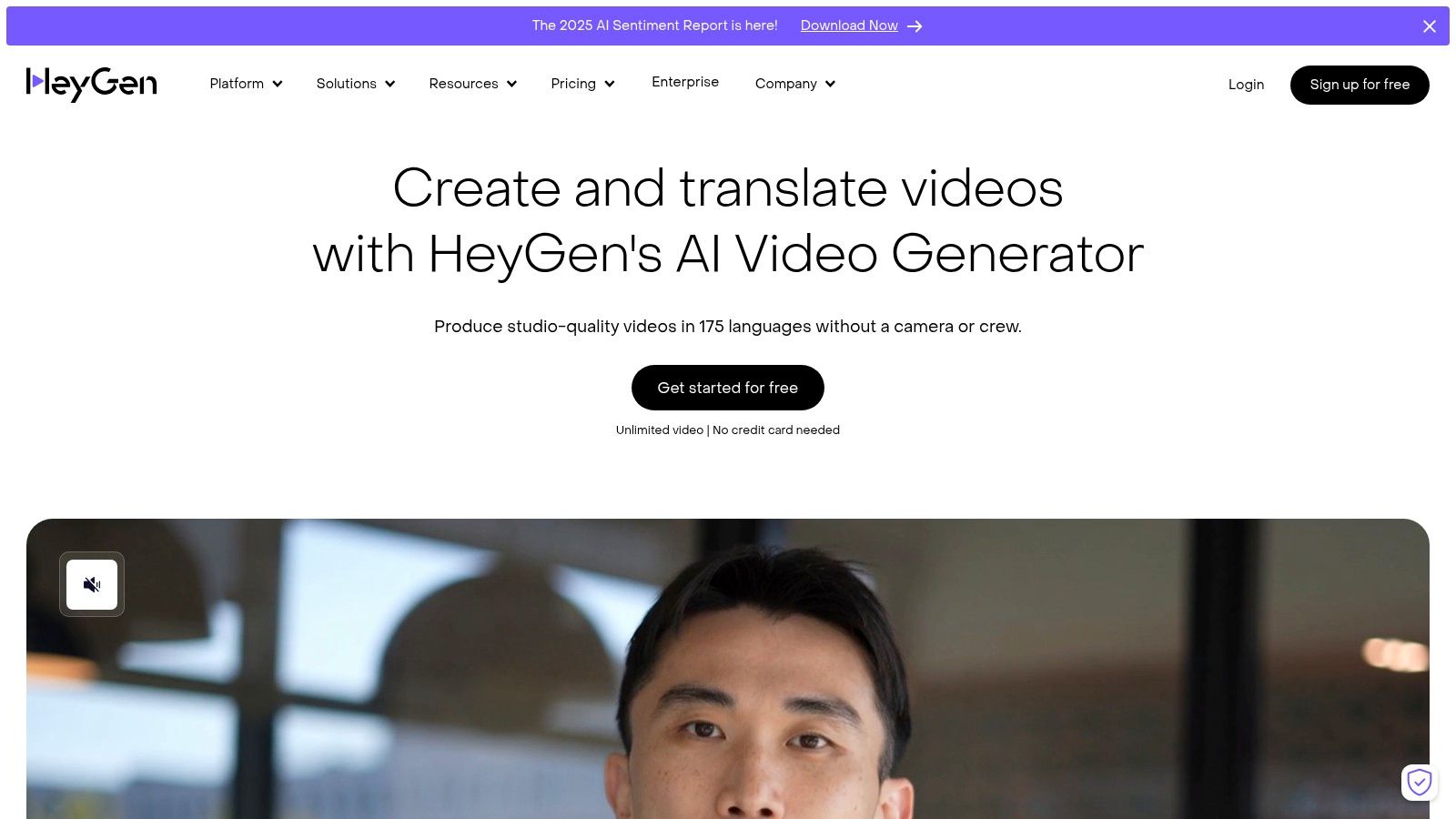
HeyGen specializes in creating professional presenter-led videos powered by AI. The platform excels at producing realistic avatars and clear voice synthesis, making it a solid choice for content creators, social media professionals, small business owners, and marketers who want to scale their video production.
The platform lets you create engaging video content without appearing on camera yourself. You can select from various AI avatars to represent your brand and deliver your message. The multi-language translation feature helps reach international audiences, while voice cloning maintains consistency across your content. The scene customization tools allow you to match visuals with your branding.
What sets HeyGen apart is its focus on natural-looking presenter videos, rather than just animated explainers or stock footage compilations. While other platforms offer avatar-based videos, users often highlight HeyGen's particularly natural-looking presenters and voice quality.
Key Features:
- AI Avatar Selection: Pick from diverse presenter options and adjust their look to match your needs
- Language Translation: Convert videos into multiple languages to reach global viewers
- Voice Cloning: Create a digital version of your voice or use pre-made voice options
- Scene Settings: Modify backgrounds and visual elements to align with your brand
Pros:
- Realistic Avatars: More natural-looking presenters compared to similar tools
- Clear Voice Quality: Clean, natural-sounding voiceovers in various languages
- Global Reach: Easy creation of multilingual video content
Cons:
- Cost: Full features require paid subscription beyond free trial
- Background Options: Fewer scene customization choices than some alternatives
Pricing: Subscription-based model with details on their website
Technical Needs: Works in web browsers with stable internet connection
Usage Tips:
- Script First: Create clear, structured scripts for better presenter videos
- Test Avatar Options: Spend time finding the right presenter look for your brand
- Try Languages: Use translations to expand your content's reach
Website: https://www.heygen.com
HeyGen stands out for making it simple to create professional-quality presenter videos. Though pricing may be a factor to consider, the platform's realistic avatars, voice quality, and language features make it worthwhile for content creators focused on quality video production.
6. Kapwing
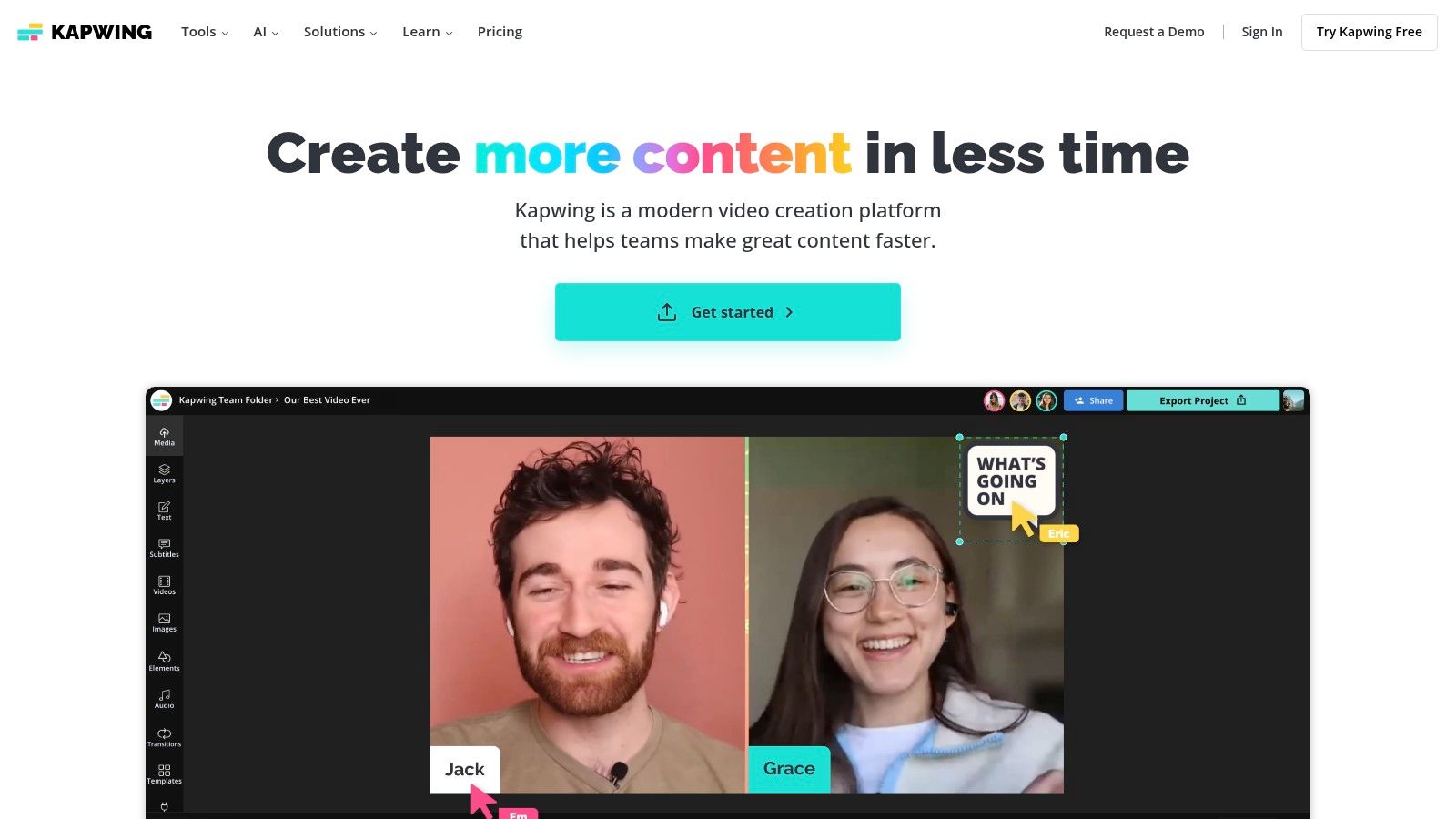
Kapwing is an easy-to-use online video editor with AI capabilities that makes content creation accessible to everyone. It's perfect for creating social media videos without needing complex editing software. The platform works well for content creators, small business owners, and social media managers who need to produce engaging videos quickly.
The platform's AI tools make video editing simpler by handling technical tasks automatically. You get features like automatic subtitle generation, background removal, and smart video resizing that adapts your content for different social platforms. Teams can work together on projects in real-time, making it ideal for collaborative marketing efforts.
For those just starting out, Kapwing provides ready-to-use templates for various video types - from product demonstrations to social media stories. This helps beginners create professional videos without extensive editing experience. The platform supports multiple video formats, ensuring your content works across different platforms.
Features:
- AI editing tools: Auto-subtitles, background removal, smart resizing
- Team collaboration: Real-time project sharing and editing
- Format flexibility: Export options for various social platforms
- Template collection: Pre-made designs for different video styles
Pros:
- Free version available: Test the platform before purchasing
- Simple interface: Quick to learn and start using
- Social media focused: Built for creating platform-specific content
Cons:
- Basic editing capabilities: Not suited for complex video projects. Learn more about tool limitations in this comparison: AI Video Tools vs. Professional Editors
- Key features need paid plan: Most advanced tools require a subscription
Pricing: Free tier available with basic features. Pro version offers enhanced capabilities and better export quality. Visit their website for current pricing.
Technical Requirements: Works in modern web browsers with a stable internet connection. No specialized hardware needed.
Setup Tips:
- Begin with templates to learn the platform
- Test different AI features to find what works best
- Add team members to speed up your workflow
Comparison: While Kapwing excels at quick social media content creation, alternatives like InVideo offer more stock footage options, and Pictory specializes in turning text content into videos.
Kapwing strikes a good balance between ease of use and helpful features for social media content creation. Though it won't replace professional editing software, it's excellent for creating engaging social media videos quickly and easily. Visit Kapwing's website to try it yourself. For more context on AI video editing tools, check out AI Video Tools vs. Professional Editors.
7. D-ID: Bring Still Images to Life with AI-Powered Talking Heads
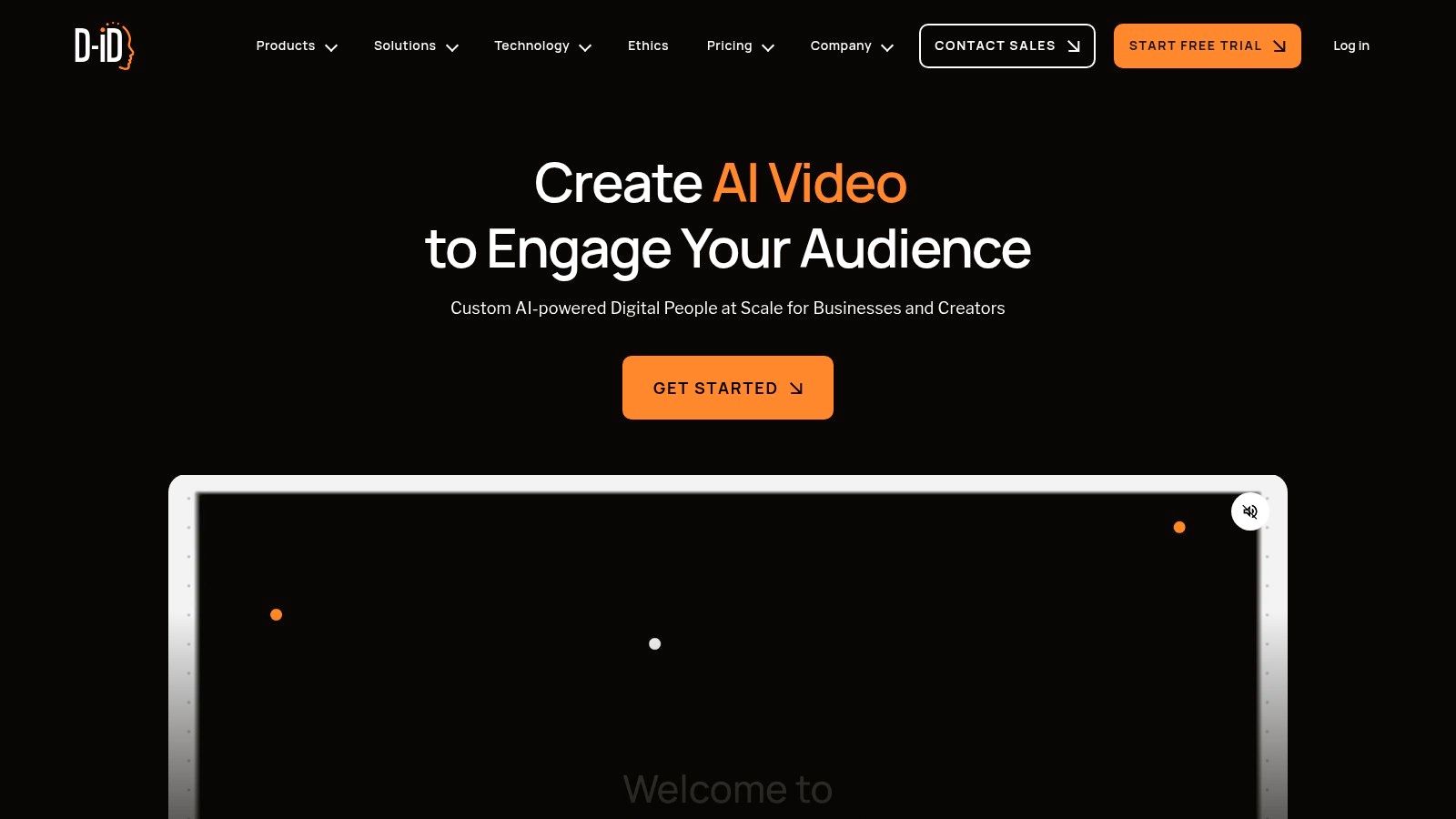
D-ID helps you create engaging talking head videos from a single photo. The platform converts static images into dynamic presenters that can deliver your message with natural movements and speech. This makes it ideal for content creators, business owners, marketers and others who want to produce professional video content quickly.
The core technology combines advanced facial animation with text-to-speech capabilities. Simply upload an image, add your script, and D-ID generates a video of the person speaking your words with realistic lip syncing and head movements. The platform supports multiple languages, making it useful for reaching international audiences.
Key Features:
- Image-to-video conversion: Create dynamic videos from static photos
- Natural text-to-speech: Generate clear voiceovers in many languages
- Realistic facial animation: Lifelike lip syncing and head movements
- Multi-language support: Reach global audiences
- API access: Build D-ID capabilities into your own applications
Advantages:
- High-quality animations: Creates believable talking head videos
- Fast video creation: Generate videos quickly and easily
- Developer-friendly: APIs available for custom integrations
Limitations:
- Basic animation controls: Limited fine-tuning of movement details
- Cost scales with usage: Heavy users may find pricing adds up
Pricing & Requirements:
The platform uses a subscription model with various tiers. Check their website for current pricing. Since it's cloud-based, you only need a web browser to use it.
How It Compares:
While other tools offer video generation, D-ID specializes in creating realistic talking heads from photos. Unlike platforms like Synthesia that use digital avatars, D-ID works with real images for more authentic results.
Getting Started:
Using D-ID is straightforward: create an account, choose a plan, upload your image, enter your script, and let the AI do the work. Test different photos and voice styles to find what works best for your needs.
D-ID stands out for making professional video creation simple and accessible. It removes the complexity of traditional video production while delivering quality results. For more insights on AI avatars, see: Talking Avatar AI.
Website: https://www.d-id.com
8. Descript
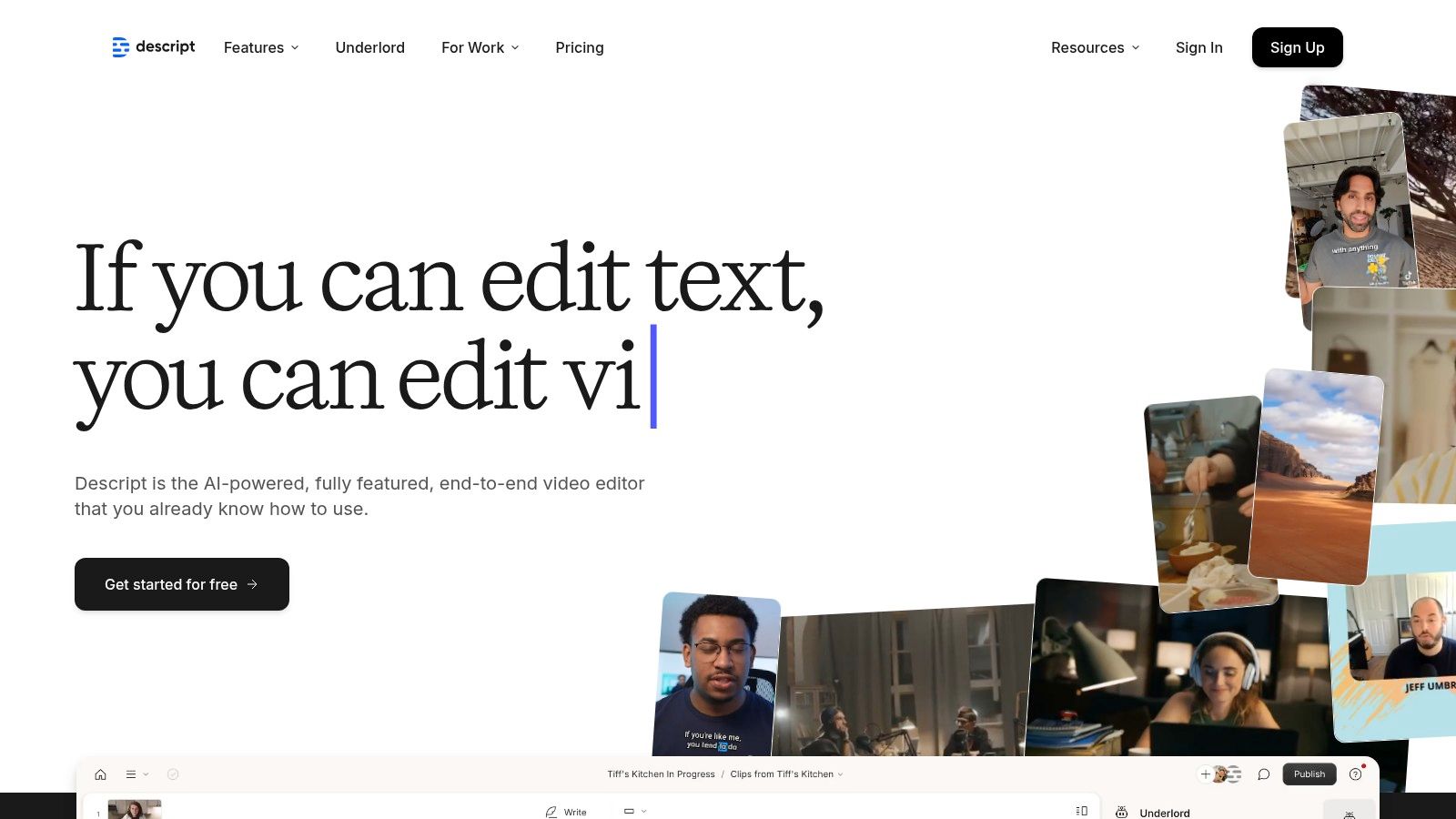
Descript is an all-in-one video and audio editing platform that stands out for its ability to handle both creation and editing. Perfect for content creators, social media managers, podcasters, and small business owners who need a complete solution for their media content.
The platform's most notable feature is its text-based editing approach. It converts your audio and video into text, letting you edit content just like a document. When you edit the text, the audio and video automatically update to match. This makes it incredibly easy to remove filler words or rearrange content sections.
Key AI features that make Descript special:
- Smart editing: Text-based editing that changes your audio/video when you edit the transcript
- Voice cloning: Create a synthetic version of your voice to fix mistakes or add new content
- Fast transcription: Built-in accurate transcription for captions and content repurposing
- Screen capture: Record your screen for tutorials and demos, then edit seamlessly
Pros:
- Full set of editing tools for both audio and video
- Text-based editing makes content revision simple
- Works equally well for podcasts and videos
- Access your projects from any device
Cons:
- Subscription required for full access
- Feature-rich interface may feel complex for basic tasks
Pricing: Plans start at $12/month. Visit their website for current pricing details.
Technical Requirements: Works through web browsers with a stable internet connection.
Comparison: Unlike tools focused solely on AI video creation, Descript offers both content generation and detailed editing capabilities. This makes it ideal for creators who want precise control over their final product.
Setup Tips:
- Test the platform with the free trial first
- Watch the official tutorials on their website and YouTube
- Start with a small project to learn the text editing workflow
Website: Visit Descript
9. InVideo
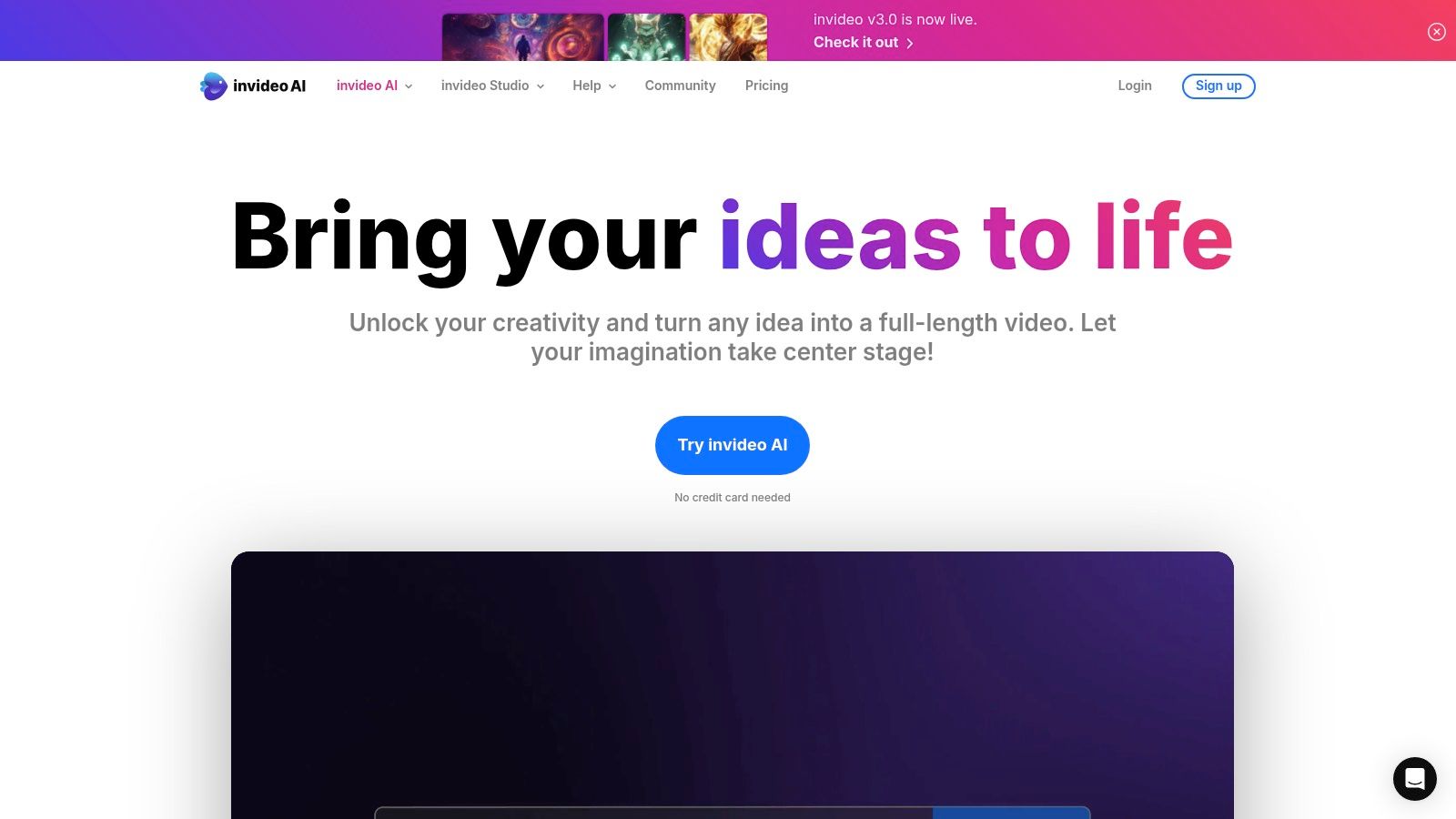
InVideo combines affordability with ease of use, making it a practical choice for creating professional videos quickly. While not as AI-focused as other tools, it excels in providing a straightforward video creation experience that works well for content creators, small businesses, marketers, and social media professionals.
The platform offers over 5,000 templates spanning different video formats - from social media content to YouTube intros and explainer videos. This rich template collection means you can skip starting from scratch and jump straight into customizing existing designs. The clean, simple interface makes editing accessible even for beginners. Features like auto text-to-speech and a built-in media library help speed up the creation process.
Small businesses can use InVideo to create product demos and marketing videos, while social media managers can quickly produce content for different platforms. The cloud-based nature of the tool means you can work on videos from anywhere with an internet connection.
Pricing: Free plan available with basic features. Paid plans start at $15/month with access to premium features and templates.
Technical Requirements: Works in modern web browsers. No downloads needed - just a stable internet connection.
How It Compares: While platforms like Pictory and Synthesia focus on AI video generation and avatars, InVideo emphasizes template-based creation and simplicity. It's best for users who want quick results without diving deep into AI features.
Getting Started Tips:
- Pick a template that matches your video goals
- Replace template content with your materials
- Try the text-to-speech tool for voiceovers
- Test the automated creation features for simple videos
Advantages:
- Rich template selection
- Budget-friendly pricing
- Easy-to-use interface
Limitations:
- Basic AI capabilities
- Some features need improvement
Website: InVideo
For those seeking to create polished videos without complex tools, InVideo delivers a practical solution. Its straightforward approach, combined with an extensive template library and reasonable pricing, makes it a solid choice for many users.
Quick Overview of Key Features
| Tool | Ease of Use | AI Capabilities | Output Quality | Pricing | Best For | Standout Feature | |---|---|---|---|---|---|---| | 🏆 revid.ai | ⭐ Easy | ⭐ Powerful | ⭐ High | Free/Paid | Beginners & Experienced | Social media content creation | | Runway ML | Medium | Advanced | Professional | 💰 Expensive | Professionals | Advanced video editing, VFX | | Synthesia | Easy | Focused | High | 💰 Premium | Business & Education | Realistic avatar videos | | Pictory | Easy | Automated | Good | 💰 Affordable | Content repurposing | Auto summarization | | HeyGen | Medium | Advanced | High | 💰 Premium | Multilingual content | Realistic presenter videos | | Kapwing | Easy | Basic | Good | Free/💰 Paid | Social media content | Collaborative workspace | | D-ID | Easy | Specialized | Realistic | 💰 Varies | Talking head videos | Image-to-video conversion | | Descript | Medium | Powerful | Professional | 💰 Subscription | Podcasts & Videos | AI-powered editing | | InVideo | Easy | Basic | Good | 💰 Affordable | Quick video creation | Large template library |
Elevate Your Storytelling with the Power of AI
Selecting the best AI video generator comes down to understanding your specific needs. Think about what types of videos you want to make - whether that's social media content, product demos, or explainer videos. Your budget and desired level of control are also key factors. Some platforms shine at converting text into video, while others focus on enhancing existing footage. Pay attention to important features like template libraries, music options, voiceover capabilities, and how well the tool works with your other software.
Most AI video platforms are designed to be user-friendly, even if you're new to video creation. You'll find helpful tutorials and learning resources to get you started. The best approach is to test different tools until you find one that matches your creative process.
When considering costs, look at the full picture. While some tools offer basic free versions, paid subscriptions typically provide more capabilities. Beyond the price tag, factor in things like how long videos take to process, storage limits, and what kind of support you can access if needed.
For smooth operations, check how well the video tool connects with your other platforms - like social media schedulers or editing software. Make sure the tool can export videos in the formats and quality levels you need for your distribution channels.
Key Benefits:
- Easy to Use: Create professional videos without technical expertise
- Time-Saving: Cut down production time with automated features
- Creative Freedom: Try new approaches to engage your audience
- Growth Potential: Expand your video content strategy efficiently
Want your blog posts to actually get noticed?
With DeepRankAI, creating content that ranks well and brings in more traffic doesn’t have to be a grind. Our AI is tuned to help you write posts that connect with people and search engines—so your site gets the attention it deserves.
👉 Check out DeepRankAI and see how it can make content creation a whole lot easier.