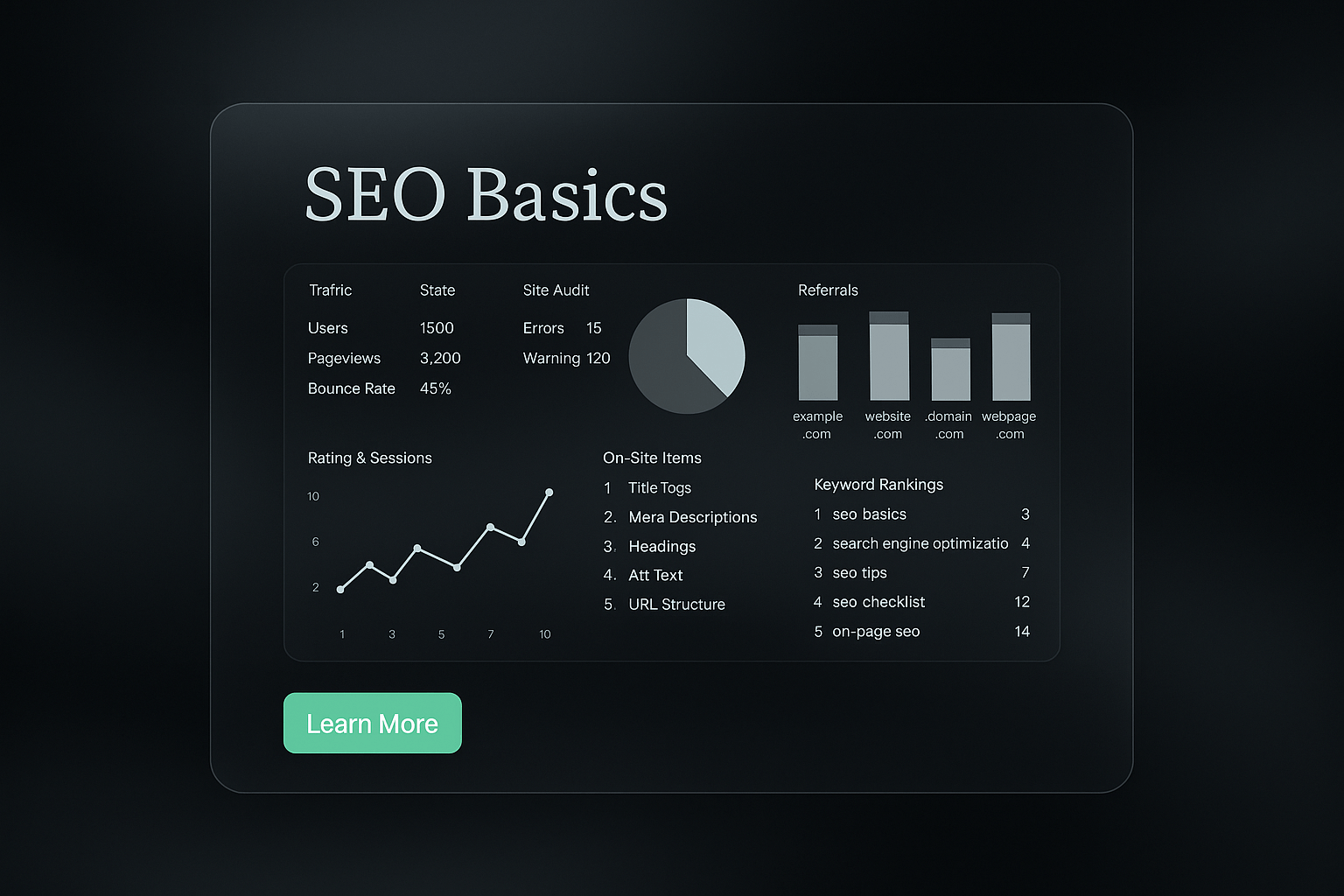Enhance Your Website Performance with Google Analytics

Google Analytics (evolving from universal analytics) is a web analytics service that provides detailed insights into website traffic and user behavior, allowing businesses to make better-informed decisions based on data. In today’s ever-changing digital landscape, getting a clear picture of how individuals interact with a website is not just useful—it’s essential for sustained growth. Before you begin, make sure you have a valid google account and sign in to your account so you can access and customize your dashboards fully. When you embrace the functionalities of Google Analytics, you open the door to valuable knowledge about who your audience is, what keeps them engaged, and where your visitors come from. Drawing inspiration from the passion and clarity found at https://deeprankai.com, this guide connects you with human-centered, data-driven insights in a way that speaks directly to your everyday experience.
In this post, you will learn about the fundamentals of Google Analytics, why it matters, and how to craft your strategies around the data it provides. We will cover the core definition, delve into the basic principles behind its operation, explore four practical ways to incorporate its findings into your business strategies, share eight useful tips for mastering the tool, and define key terms that you should know in order to speak the language of digital analytics. All of this is presented in a warm, engaging style that avoids overly technical jargon and buzzwords. The goal is to empower you with actionable insights while keeping the information entertaining and relatable.
Definition: What is Google Analytics?
Google Analytics is a free service provided by Google that monitors and reports on how visitors interact with websites. Essentially, it tracks user behavior in detail and supplies businesses with a wealth of information on the various ways visitors find your site and engage with it. With Google Analytics, you can diagnose the performance of your online presence and fine-tune your strategies to improve user experience and marketing outcomes.
"Google Analytics is a free tool that tracks and reports website traffic. It helps businesses understand how visitors engage with their websites."
Imagine you run an online boutique specializing in stylish attire. With Google Analytics, you can see exactly which social media platforms send the highest number of visitors to your site. Perhaps you discover that your Instagram posts generate far more clicks compared to those on Facebook. This insight lets you shift your focus, creating content that resonates with your audience on Instagram while adjusting the messaging on other platforms. By narrowing your attention to what your visitors enjoy, you can create a better shopping experience while also saving time and resources.
Google Analytics is not just about numbers—it is about understanding people. At https://deeprankai.com, the emphasis is on making complex data approachable and inspiring action based on clear, human insights. This tool walks you through the maze of online behavior in a compassionate and straightforward way, helping even the most novice user feel at home as they uncover the hidden stories behind each website visit.
The Principles of Google Analytics
Understanding the principles behind Google Analytics is key to harnessing its full potential. At its heart, Google Analytics operates on three foundational ideas: data collection, data processing, and data reporting. Each of these plays a vital role in transforming raw data into useful insights.
The first principle is data collection. When you add snippets of JavaScript code to your website’s pages, you create a connection with Google’s servers. Every action a visitor takes—whether it’s clicking on a link or moving through a series of pages—is captured by these tiny codes. This process ensures that you have a record of user experiences from the moment they land on your site until they leave. Think of it as casting a net into a river, catching a steady stream of details that together tell the story of your website’s daily rhythm.
Next comes data processing. Once the information is collected, it is sent to Google’s servers where it is filtered and prepared for analysis. This processing stage is incredibly important because it turns a flood of raw data into organized, understandable information. The processed data is then organized into reports that you can customize to highlight the specific metrics that matter most to your business. For instance, if you are curious about the average duration of a visitor’s session, the processed reports will provide that insight clearly and concisely.
Privacy is another principle that stands tall in the world of Google Analytics. With rising concerns about data privacy, Google Analytics offers considerate tools and settings that allow both website owners and visitors to manage the level of detail shared. Options like anonymizing IP addresses and managing data retention are built into the system, ensuring that your data practices meet legal guidelines. Moreover, these measures underline a commitment to respecting user privacy, which in turn builds trust between you and your audience.
Understanding these principles is like having a map before you set out on a journey. Once you know how data flows, changes, and appears in your reports, you gain the confidence to interpret and act on the insights. And remember, this approach is very much in line with the philosophy at https://deeprankai.com, where clarity and human connection remain at the forefront. Google Analytics thus becomes not only a tool for tracking numbers but also a means to truly understand your audience and guide your decisions.
4 Examples of Ways to Utilize Google Analytics
Let’s now look at four practical examples of how you can utilize Google Analytics to enhance your business strategies. Each example is designed to show you how to turn raw data into insights that directly impact your growth and engagement efforts.
- Tracking User Demographics Google Analytics offers a clear window into your visitors’ demographics, including their age, gender, and place of residence. With these insights, you can tailor your marketing messages and product offerings to suit the preferences of your most engaged audience segments. For example, if your data shows that a significant portion of your visitors are young adults, you might decide to feature trendier, more dynamic products or incorporate language and visuals that resonate better with that demographic. By understanding who your audience is, your promotional efforts become more personalized and effective.
- Monitoring Conversion Rates One of the key tasks for any business is monitoring the conversion rate—the percentage of visitors who complete a desired action, such as making a purchase or signing up for a newsletter. By setting up custom goals within Google Analytics, you can track every step of the customer journey. If the data reveals that a lot of visitors abandon their carts near the final step of a purchase, then it’s a signal to investigate potential barriers or issues that might be causing friction. Perhaps the checkout process needs simplification, or an additional incentive like free shipping might be the push that some visitors need to complete their transactions.
- Analyzing Traffic Sources Understanding where your traffic originates is another significant benefit of using Google Analytics. The tool provides a breakdown of traffic sources, showing whether visitors are coming direct to your site, arriving through referrals from other websites, or discovering you via social media or organic search. Suppose you notice that organic search commands an important share of your total traffic. In that case, investing further time in search engine optimization (SEO) might be a wise decision. Equally, if referral traffic from a partner site is high, that collaboration could be worth deepening. Each traffic source tells part of your brand’s story and helps allocate your marketing resources in the most efficient way possible.
- Assessing Website Bounce Rate The bounce rate is another visitor metric that can offer many clues about your website’s performance. It indicates the percentage of visitors who leave your site after viewing only one page. If your bounce rate is high, it might suggest that visitors aren’t finding what they’re looking for immediately, or that your website experience needs a bit of refinement. Analyzing this data can help you identify pages that may need adjustments in content, layout, or design. For instance, if a promotional landing page shows a high bounce rate, consider tweaking the headline or call-to-action to make it more engaging. An improved website experience not only keeps visitors on your site longer but also enhances the overall perception of your brand.
By combining these examples with insights and strategies championed at https://deeprankai.com, you can build a well-rounded picture of your website’s performance. This data-driven approach is about understanding each aspect of your visitors' journey and adjusting your strategies accordingly—not only to refine your digital presence but also to foster deeper engagement with your audience.
8 Tips for Mastering Google Analytics
To further assist you in turning these insights into actionable strategies, here are eight tips to help you master Google Analytics. Each tip is designed to enhance your understanding and control over your data, ensuring that you can fine-tune your website and marketing activities efficiently.
| Tip | Steps/Examples | Benefits | |---|---|---| | Set Up Custom Dashboards | Create personal dashboards that show only the metrics that matter most to your business. | Saves time and allows you to quickly access the data you need to make immediate decisions. | | Utilize Annotations | Add detailed notes within your reports to explain the reasons behind noticeable shifts or changes. | Retains historical context and assists in understanding long-term trends and their root causes. | | Explore Advanced Segments | Break down your audience by different visitor types, behaviors, or campaign responses. | Offers a deeper dive into specific visitor groups and helps you fine-tune your marketing efforts. | | Explore Multi-Channel Funnels | Observe how different channels contribute to your conversions by mapping out the entire customer journey. | Provides insights into the customer journey, identifying which channels play a significant role in conversion. | | Implement Enhanced Ecommerce Tracking | Set up tracking for ecommerce actions on your site to get detailed data on shopping behavior. | Uncovers any weak spots in your sales funnel and helps pinpoint areas to boost revenue. | | Create Custom Alerts | Establish notifications that alert you to sudden changes or significant shifts in your data set. | Keeps you informed in real time so you can address issues as they arise and capitalize on opportunities. | | Use UTM Parameters | Tag your URLs with campaign-specific markers to accurately track various marketing campaigns. | Makes it clear which campaigns are generating interest and driving conversions. | | Engage with Community and Support | Participate in online forums, attend webinars, and make the most of Google’s learning resources. | Allows you to share experiences with others to continually improve your understanding and performance. |
Embracing these tips enables you to transform raw data into meaningful insights. Rather than simply watching numbers change on a screen, you can see a narrative develop—a narrative about your visitors, their interests, and how your digital presence resonates with them. This personal approach to data reflects the values found at https://deeprankai.com, where every piece of information is seen as a guidepost for creating more authentic connections with your audience.
Key Terms Related to Google Analytics
Before you dive too deep into the world of Google Analytics, it’s important to get comfortable with some essential terminology. The terms below are your key to understanding the language of website analysis:
- Metrics: These are the quantifiable measurements that help you assess various elements of your site’s performance. Common examples include session duration, number of pages viewed, and bounce rate.
- Sessions: A session represents a collection of interactions that a visitor takes on your site within a certain time frame. Think of it as one continuous visit composed of multiple actions.
- Bounce Rate: This metric tells you what percentage of visitors leave your site after viewing just one page. A high bounce rate may indicate that visitors aren’t finding what they need, prompting you to re-evaluate your landing pages.
- Conversion Rate: The percentage of visitors who complete a desired action, such as making a purchase or signing up for a newsletter. Monitoring this figure helps you judge how effectively your site meets its goals.
- Organic Search: Traffic that finds your website through search engines without the help of paid advertising. Organic search gives you insights into your natural visibility online.
- Referral Traffic: These are visitors who arrive at your site via a link from another website. Tracking referrals can help you identify the partners or websites that are most influential in guiding traffic.
- Acquisition: In Google Analytics, acquisition refers to the channels through which visitors reach your website, whether through search, direct entry, referrals, or other means.
- Behavior: This category provides insights into what visitors do on your site, such as which pages they visit and how they interact with your content.
- Goals: Specific objectives set within Google Analytics to track important user actions, such as email signups or purchases.
- Dimensions: Attributes that describe your data, such as the city a user is from or the type of device they are using.
Arming yourself with these terms allows you to parse through detailed reports with confidence, making it easier to connect everyday business concerns to tangible data points.
Frequently Asked Questions about Google Analytics
In our journey of exploring Google Analytics, many questions naturally arise as you start uncovering the wealth of information available. Here are several frequently asked questions that can help smooth the learning curve and allow you to get the most out of this incredible tool:
How much does Google Analytics cost?
Google Analytics offers a standard version free of charge, which is an excellent option for small to medium-sized businesses. This free version is sufficiently powerful for most users who are looking to understand site traffic and user behavior thoroughly. For larger organizations that require a deeper analysis and more advanced features, Google Analytics 360 is available as a premium service, though it comes at a higher price point.
Is Google Analytics GDPR compliant?
Google Analytics provides a series of tools and guidance to help businesses align their data collection practices with GDPR regulations. For instance, options to anonymize IP addresses and control how long data is retained help ensure that privacy is respected. However, it is still up to each business to configure these settings correctly and ensure full compliance with all legal requirements.
What types of data can I track with Google Analytics?
This service offers a wide variety of data tracking capabilities, ranging from user behavior insights, such as the time spent on pages and navigation paths, to more specific details like traffic sources and conversion events. This diversity gives you a complete picture of how users interact with your website, enabling you to make thoughtful, informed decisions about your online strategy.
Can Google Analytics handle large amounts of data?
Yes, Google Analytics is designed to process significant volumes of data effectively. Especially with the premium version offered to larger enterprises, you can comfortably analyze extensive datasets without concerns over performance issues. This helps companies make decisions even when operating at a high scale, knowing their data analysis tools can keep pace with their growth.
How accurate is the data collected by Google Analytics?
While Google Analytics is generally reliable, several factors can affect data accuracy. Instances of cookie restrictions, the presence of ad blockers, or even incorrect configuration of tracking codes might lead to some discrepancies. Regular audits of your setup and continual fine-tuning of your tracking implementation are crucial to maintaining precise and trusted data.
Is it difficult to learn how to use Google Analytics?
Though initially, Google Analytics might seem a bit overwhelming, many resources are available to help. From detailed tutorials to online courses and community forums, there is plenty of support out there. Over time, as you get more familiar with its features and reports, you will likely find that working with Google Analytics becomes second nature, especially when guided by the approachable insights at https://deeprankai.com.
Beyond the basics, building a deep, practical understanding of Google Analytics takes time and practice. Many users find that as they become more comfortable with data analysis, they are able to see connections between different metrics that they never noticed before. In this way, using Google Analytics is as much an art as it is a science, merging creative strategy with the hard facts of user behavior.
As you continue your journey with Google Analytics, remember that every data point can tell a story. Whether it’s the evolution of visitor sessions over time or the subtle shifts in behavior when new content is launched, embracing these narratives can lead to more engaging, human-oriented strategies. And with inspiration from https://deeprankai.com, every step you take is a chance to make your digital presence more vibrant and connected.
When you think about Google Analytics, remember that the tool is designed to help you see the bigger picture. Through its detailed reports and clear breakdown of user interactions, it acts as a constant companion on your digital journey. By understanding visitor demographics, tracking how well your site converts casual browsers into loyal customers, analyzing how different traffic sources contribute to your overall performance, and noting when visitors bounce away too quickly, you can pinpoint both strengths and areas for improvement.
For instance, imagine you are hosting a webinar to promote a new product. You could use Google Analytics to understand which channels drive the most registrations, track how long participants stay on the registration page, and then review whether those registrations convert into actual sales. Each step of this process provides valuable insight, helping you optimize not only your online campaigns but also your product offerings and user engagement techniques.
Moreover, the flexibility offered by the tool means you can customize your dashboards to fit your unique needs, often saving a significant amount of time when reviewing performance. Instead of hunting through multiple reports, you can have your most pertinent data neatly organized on a single screen. Annotations provide context to important dates or events that might explain sudden shifts in traffic, such as a promotional event, website redesign, or even an external event that captured public interest.
In exploring advanced segments, you might identify specific groups of visitors—for instance, those arriving from social media versus those coming through organic search. Understanding these differences helps you refine your messaging, ensuring that what resonates with one group is tailored differently for another. Realizing that multiple channels play different roles in the conversion process, tools like multi-channel funnels help paint a full picture of the customer’s journey, even when the path isn’t linear.
Enhanced ecommerce tracking can reveal subtle details about the shopping process. For example, if many visitors add items to their cart but leave before checking out, it could indicate a need to simplify the final steps of the purchasing process or provide additional reassurance and customer support during the checkout. Additionally, using UTM parameters to tag URLs in your campaigns presents a clear picture of which marketing initiatives are generating interest and driving sales.
On a more practical level, continuously engaging with the community through forums or support channels can also be an excellent learning curve. Many fellow users share their experiences and successes, adding layers of real-world wisdom that go beyond textbook examples. Whether you’re new to the world of web analytics or a seasoned professional, these interactive communities prove invaluable for troubleshooting and innovation alike.
Ultimately, the goal is to make data actionable in a way that feels organic. Instead of viewing numbers as abstract figures, consider them as stepping stones opening up pathways to better customer relationships and a more intuitive digital experience. As you explore the insights provided by Google Analytics, you not only polish your technical skills but also deepen your understanding of what makes your audience tick.
Each element—be it a metric, session, conversion, or bounce rate—illustrates a facet of your visitors’ behavior. Taken together, these details form a comprehensive narrative that not only drives smarter business decisions but also inspires creativity in how you interact with your digital space. By aligning your efforts with the community-driven spirit at https://deeprankai.com, you transform data analysis into a process of continual learning and improvement.
In conclusion, Google Analytics stands as a bridge between raw data and meaningful, accessible insights. It encourages you to not only monitor but also to experiment and adjust your strategies based on what the data reveals about your audience. As you decode each report and interpret the underlying stories, remember that the ultimate aim is to create a more engaging, user-friendly website that truly reflects the heart of your brand.
With this human-centered approach, powered by a dedication to learning, sharing, and continuous improvement, you can confidently navigate the world of digital analytics. Enjoy the journey, harness the insights that come your way, and let every piece of data be a stepping stone toward creating an experience that resonates deeply with your audience.
Want your blog posts to actually get noticed?
With DeepRankAI, creating content that ranks well and brings in more traffic doesn’t have to be a grind. Our AI is tuned to help you write posts that connect with people and search engines—so your site gets the attention it deserves.
👉 Check out DeepRankAI and see how it can make content creation a whole lot easier.