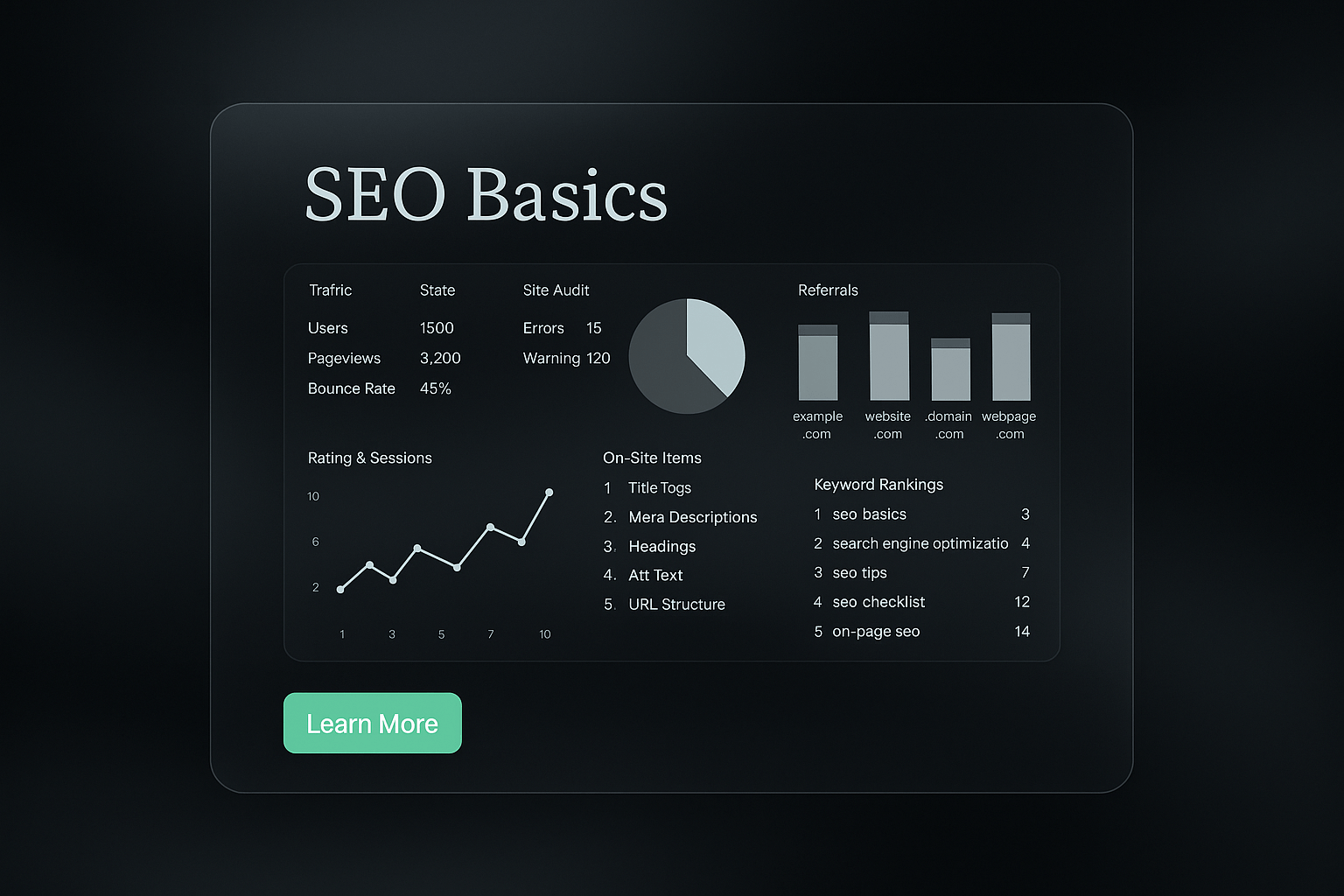How to Optimize Technical SEO for Ecommerce Stores (2025)

Understanding the Basics: Key Technical Aspects
Technical SEO is a fascinating area that requires a clear understanding of web development, server management, and search engine behavior. It might seem like a maze at first, but with a little persistence and the right know-how, you can transform your ecommerce website into a smooth-running machine that search engines adore.
Mastering technical SEO means taking a close look at your website’s structure, speeding up your site, crafting clean URL structures, ensuring a mobile-friendly design, and so much more. In this guide, you’ll find 18 actionable tips that will help you polish your ecommerce trang web’s technical SEO and push its performance in search results to new heights.
What is Technical SEO?
Technical SEO is all about preparing your website for the crawling and indexing process. It’s the work you do behind the scenes to make sure that search engines can find, understand, and rank your online store. By ensuring that your site complies with technical standards, you’re putting in place the foundation for higher organic rankings.
"Technical SEO is the foundation upon which all other SEO efforts are built." – Barry Adams, an experienced SEO consultant with a special focus on technical SEO
This encompasses refining your website’s architecture, boosting site speed, making sure your site is mobile-friendly, and adding structured data among other tasks. In doing so, you enhance your site’s visibility and overall performance in search engine results. When all these elements come together, even complex ecommerce sites can shine in the digital marketplace.
How to Optimize Technical SEO for Ecommerce Websites
Below are 14 practical tips that you can start using right away if you haven’t already. These tips will help you fine-tune your site’s performance while also enhancing your users’ experience.
1. How Do I Check My Pages' Indexability?
Checking the indexability of your pages can be straightforward with the right tools. Google Search Console, for instance, provides a handy "URL Inspection" tool where you can simply enter your URL and see if it has been properly indexed by Google. Additionally, you can perform a quick site search by typing “site:yourdomain.com” into Google’s search bar to obtain a list of the indexed pages from your website.

Ensuring that your pages are indexed is of vital importance for technical SEO in ecommerce. Proper indexing plays a huge role in how search engines rank your product and category pages. By continuously checking on your site’s indexability, you can maintain a lively presence in search results and remain competitive in the crowded online marketplace.
2. How to Create and Submit an XML Sitemap
Sitemaps are the friendly maps that help search engines understand how your website is laid out. They provide a clear structure that improves the chances of all your pages being discovered. To maximize your indexing efficiency, it’s important to create and submit your sitemap to Google Search Console.
For those using a popular ecommerce platform, you might already have a map at www.domain.com/sitemap.xml. If you’re on WordPress, using a plugin like Yoast SEO will automatically generate a sitemap listing every page on your site.

When your sitemap is ready, it’s a great idea to incorporate a “lastmod” tag for every URL. This indicates to search engines when the page was last updated, ensuring that Google is aware of your most recent version.
Here are some clear steps to follow:
- Generate Your Sitemap: Whether you prefer to do it manually or let your content management system (CMS) handle the task, creating this map is essential.
- Locate Your Sitemap: Typically found at www.domain.com/sitemap.xml.
- Submit to Search Engines: Use Google’s and Bing’s Webmaster Tools to get your sitemap noticed.
- Stick to Submission Guidelines: Detailed instructions on the proper way to submit your sitemap can be found here.
If you are not using an ecommerce platform: Explore our article on the best ecommerce platforms for SEO to find a solution that fits your needs.
3. How to Choose the Right Ecommerce Platform
Choosing the right ecommerce platform is more than just picking a pretty interface. It’s about finding a system that supports your SEO ambitions while offering ease of use, scalability, and plenty of integrations. By evaluating factors such as SEO features, user-friendliness, and overall flexibility, you can select a platform that not only meets your business needs but also boosts your search engine performance.
If you are just starting out or aren’t entirely sure, here are some safe bets that many online merchants find reliable:
- Shopify
- Wix eCommerce
- Shoporama
- BigCommerce
- Magento
- Squarespace
- WooCommerce
Each of these platforms has its own strengths, and the best choice for you will depend on your specific requirements and growth plans. They all offer solid functionality that can support a well-executed SEO strategy.
4. How to Optimize Your Website Architecture
A clear and simple site structure is invaluable when it comes to technical SEO for ecommerce. Organizing your content thoughtfully not only improves the shopping experience but also assists search engines in finding and ranking your pages more easily.
Simplify Your Structure:
- Avoid overcomplicating things with too many categories and subcategories.
- Aim for a simple, logical structure that improves both user experience and the efficiency of search engine crawlers.
SEO-Friendly Structure Examples:
- Homepage » Category Pages » Product Pages
- Homepage » Category Pages » Sub-Category Pages » Product Pages
This kind of structure is wonderful because it ensures that your products are never too far from the homepage. Both shoppers and search engines can easily navigate the site with just a few clicks.
Additional Tips:
- Include important pages such as “About” and “Contact” to build trust and show credibility.
- Add a user-friendly search box to help visitors quickly find what they’re looking for, which in turn can enhance ecommerce optimization and increase conversions.
5. How to Improve Site Speed
Site speed is critical. Fast-loading pages are fundamental for a pleasant user experience and a key factor in search engine results. A slow page can lead to frustration, high bounce rates, and lower engagement levels. Plus, search engines like Google factor in page speed when ranking websites, so speed is something you can’t afford to ignore.
Use PageSpeed Insights:
Evaluate your trang web’s performance with tools such as PageSpeed Insights. This tool provides detailed insights and suggestions that can help you identify and fix performance issues.

PageSpeed Insights not only shows you the performance metrics but also offers specific recommendations for both desktop and mobile optimizations.
Actionable Recommendations:
- Optimize your images by compressing them to reduce overall load times without sacrificing quality.
- Implement browser caching, so that returning visitors can enjoy a swifter, smoother browsing experience.
- Minimize JavaScript and other heavy scripts to speed up page loading times and improve overall performance.
Taking the time to refine your site’s speed not only satisfies your visitors but sends positive signals to search engines, potentially boosting your rankings.
6. How Do I Check if My Site Is Optimized for Mobile?
In today’s world, mobile optimization is not just a luxury—it’s a necessity. To check if your site is truly mobile-friendly, tools like Google’s Lighthouse are incredibly useful. Here’s a quick way to do it: open Google Chrome, navigate to your website, right-click on any page, and select “Inspect.” Then, click on the “Lighthouse” tab, choose “Mobile” under the device option, and generate your report. The resulting analysis provides a clear picture of your site’s mobile usability.
Alternatively, you can check Google Search Console’s “Mobile Usability” report, which highlights any issues that might be affecting your site on mobile devices. A smooth mobile experience is vital for enhanced user interaction and to maintain strong SEO performance.
7. How Do You Simplify Your URL Structure?
A clean URL structure is key, both for search engines and for your users. When your URLs are straightforward and descriptive, it’s much simpler for search engines to crawl your site and for users to understand the content they’re about to encounter.
When composing your URLs, aim for short, clear, and keyword-rich addresses instead of complicated parameter-filled strings. For example, instead of a messy URL like “index.php?id=123&category=456,” you want something that reads like “mens-shoes/running.” This not only looks better but also makes it easier for readers and search engines to decipher the content of the page.
❌ Bad URL Example: www.example.com/index.php?id=123&category=456 ✅ Good URL Example: www.example.com/mens-shoes/running
Craft your URLs in a way that incorporates relevant keywords, steering clear of special characters and overly complicated parameters. Use hyphens to separate words for improved clarity. A well-thought-out URL structure contributes significantly to an overall positive SEO performance and user experience.
8. How to Implement Internal Linking
Internal linking is like the glue that holds your site together, passing valuable “link juice” between pages to help them rank better in search engine results. In technical SEO, especially for ecommerce, internal linking becomes even more significant because it ensures that the authority gained by one page can help boost related pages throughout your site.
Why Page Rating (Link Equity) Matters:
- Better Rankings: When pages have higher link equity, they tend to perform better in search rankings.
- Improved Crawling: Internal links make it easier for search engines to discover and index new or updated pages.
- Enhanced User Experience: An intuitive internal linking system guides users to related content, keeping them engaged for longer.
How to Add Internal Links Effectively:
Use descriptive and relevant anchor text when linking to another page—help your visitors understand exactly what they can expect. For instance, if you are linking to a page about “running shoes,” using “running shoes” as the anchor text is much clearer than a generic “click here.” Also, connect your product pages with related blog posts or category pages. By spreading out your internal links, you distribute link equity throughout the site, ensuring that both newer and more important pages are easily found by search engines.
Regularly revisiting and updating internal links in older content to include fresh, relevant pages is another excellent practice to keep your internal linking network dynamic.
9. How to Utilize Faceted Navigation Carefully
Faceted navigation is a handy feature that allows users to filter products by various attributes such as size, color, price, and more. While it is great for refining the shopping experience, it can also result in multiple URLs with nearly identical content. This may lead to duplicate content issues, which can confuse search engines and fragment your rankings.
Why Faceted Navigation Can Be Problematic:
Faceted navigation might generate many similar pages. When search engines see multiple versions of a page that are nearly the same, it can dilute the ranking signals, ultimately affecting overall search performance.
How to Manage Faceted Navigation:
- Use Canonical Tags: Adding canonical tags to pages affected by faceted navigation tells search engines which version of the page is the main one. This helps maintain a clear hierarchy.
- Apply Noindex Directives: If certain variations of pages aren’t adding value, use a noindex directive to keep them out of search results.
- Update Your Robots.txt File: Adjusting your robots.txt file to block unnecessary faceted URLs can also be an effective way to manage duplicate content.
By handling faceted navigation with care, you ensure that your visitors enjoy a flexible shopping experience without negatively impacting your site’s search performance.
10. How to Configure Your Robots.txt File
Now that we’ve touched on the robots.txt file with faceted navigation, let’s dive a little deeper. Your robots.txt file is the traffic director for search engine crawlers. It tells them which parts of your website they can visit and which areas should be off-limits. Getting the configuration right ensures that only the important pages are indexed.
Key Directives to Include in Your Robots.txt File:
- User-agent: This specifies which search engine bots the rules apply to.
- Disallow: This line tells search engines which directories or pages they should skip.
- Allow: Sometimes used to override a Disallow rule for specific important pages.
- Sitemap: Including a sitemap helps search engines quickly locate all the significant pages on your site.
How to Configure Your Robots.txt File:
- Block Unnecessary Pages: Direct search engines away from pages that aren’t valuable for ranking, such as admin areas or pages created by faceted navigation that duplicate content.
- Allow Important Pages: Make sure that your essential pages remain crawlable. In some cases, you may need to explicitly allow access to important areas.
- Include Your Sitemap: A simple line in your robots.txt file pointing to your XML sitemap can help search engines discover your site’s structure more efficiently.
A correctly configured robots.txt file acts as a guide—ensuring that search engines focus on what matters most for your ecommerce site.
11. Should I Use Site Audit Tools for SEO?
Without a doubt, using site audit tools for SEO is a wise move. These tools crawl your website in much the same way as search engines do and help you locate technical issues like broken links, duplicate content, and missing meta tags. An in-depth audit can uncover barriers to optimal search performance and provide actionable insights for improvement.
Popular Tools for Site Audits:
- Google Search Console
- SEMrush
- Ahrefs
- Moz Pro
- Sitebulb
When choosing an audit tool, think about your specific needs, ease of use, compatibility with other systems, and of course, your budget. These tools are indispensable in maintaining and continuously improving your site’s SEO health.
12. How to Optimize Navigation Menus
Your website’s navigation menus are not just for decoration—they are essential for guiding your visitors to your most important content. A well-organized navigation system not only improves the user experience by making it easier to find products, blog posts, and landing pages but also helps search engines understand the structure of your site.
Types of Navigation Menus:
- Single-bar Navigation: A straightforward, horizontal menu with all links in one row.
- Double-bar Navigation: This gives you a primary and a secondary menu in two rows, providing additional options without making things cluttered.
- Dropdown Navigation: When users hover over a menu item, a dropdown appears with extra links, offering a neat way to organize many pages.
How to Optimize Your Navigation Menus:
- Use Clear, Descriptive Labels: Each link in your menu should describe the destination page clearly. This helps visitors know where each link will take them.
- Highlight Important Categories: Make sure your key categories and pages stand out so visitors can easily find what they are looking for.
- Keep It Simple: Avoid stuffing too many links into your menu. A clean, uncluttered navigation bar is more user-friendly and easier for search engines to process.
- Organize Hierarchically: Arrange links so that the primary categories are at the top, followed by subcategories nested neatly underneath. This organization lends clarity to both users and search engine crawlers.
Consider the example below from a well-known music gear seller. Although their dropdown navigation only appears when users hover over a link, all of the links are still visible to search engines on every page, which helps ensure that internal linking is solid and effective.

13. How to Fix Broken Links
Broken links are like potholes on a busy street—they can slow things down and frustrate your visitors. When a link points to a page that no longer exists or has been moved without proper redirection, it disrupts the user experience and may harm your SEO rankings.
How to Fix Broken Links:
- Use site audit tools such as Google Search Console or Screaming Frog to identify links that lead nowhere.
- Once spotted, either update the faulty URLs with correct ones or remove the broken links entirely.
- If content has moved, setting up a redirect is a practical solution that preserves the link’s value.
- Make it a habit to frequently review and update both internal and external links on your site.
By routinely fixing broken links, you keep user frustrations at bay and ensure that search engines see a well-maintained, healthy website.
14. Should I Implement Structured Data?
Structured data is an extra touch that helps search engines get a better understanding of your content. While it might not be a direct ranking factor, it can greatly improve how your pages appear in search results by adding rich snippets—those enticing little details that draw users in.
Using schema markup available from schema.org, you can provide search engines with additional context about your content. This enrichment can lead to higher click-through rates, which, over time, may benefit your overall rankings.
Want your blog posts to actually get noticed?
With DeepRankAI, creating content that ranks well and brings in more traffic doesn’t have to be a grind. Our AI is tuned to help you write posts that connect with people and search engines—so your site gets the attention it deserves.
👉 Check out DeepRankAI and see how it can make content creation a whole lot easier.